Project keywords handling
Abstract: Project keywords can be used for storing meta information. In a project with stages, project keywords can be applied to all stages or to specific stages.
Define project keywords dialog
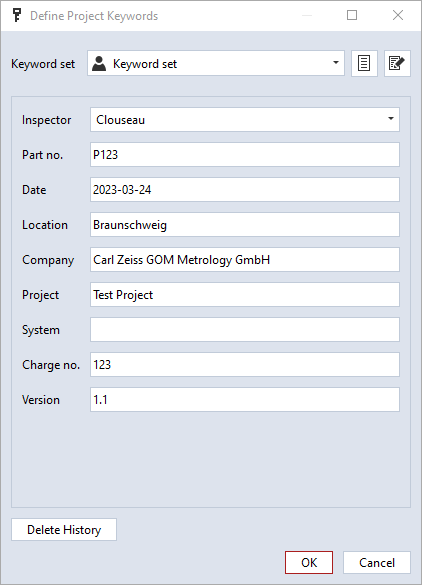
See ZEISS Quality Tech Guide: Define Project Keywords for an introduction.
Reading project keywords
A project must be loaded before project keywords can be used. This can be checked with:
if not hasattr(gom.app, 'project'):
print("No project loaded - exiting.")
quit(0)
print(gom.app.project.project_keywords) shows the available project keywords.
From a script, you access the keyword set “User-defined”. User-defined project keywords have the prefix user_ internally, i.e. to access the project variable ‘Inspector’ as shown in the dialog, the following code is used:
if 'user_inspector' in gom.app.project.project_keywords:
inspector = gom.app.project.get('user_inspector')
Checking if the wanted keyword exists before using get() prevents an exception in case the keyword is not available. You can also use exception handling instead:
try:
inspector = gom.app.project.get('user_inspector')
except:
inspector = None
To get the keyword description, you use:
try:
inspector_desc = gom.app.project.get('description(user_inspector)')
except:
inspector_desc = None
Writing project keywords
Note
When using set_project_keywords() the keyword prefix user_ must be omitted.
To add a new keyword, both a value and a keyword description must be set:
gom.script.sys.set_project_keywords (
keywords = {'project': 'My Project'},
keywords_description = {'project': 'Project Name'}
)
To modify the value of an existing keyword, it is sufficient to assign a new value:
gom.script.sys.set_project_keywords (
keywords = {'project': 'Project XYZ'}
)
Stage specific keywords
With the code examples above, the project keywords apply to all stages.
To write a project keyword to a specific stage:
gom.script.sys.set_project_keywords(
keywords = {'system': 'Shock'},
keywords_description = {'system': 'System'},
stage = gom.app.project.stages['ZEISS Training Object Mesh 3'])
To access project keywords per stage:
for stage in gom.app.project.stages:
print(f"Stage: {stage.name} System='{gom.app.project.in_stage[stage.index].get('user_system')}'")
Example Result:
Stage: ZEISS Training Object Mesh 1 System=''
Stage: ZEISS Training Object Mesh 2 System=''
Stage: ZEISS Training Object Mesh 3 System='Shock'
Stage: ZEISS Training Object Mesh 4 System=''
Stage: ZEISS Training Object Mesh 5 System=''